
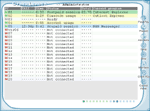
On this page, you can see screenshots of Cyberleader 4.1. Click on the images to make them full size (new pages will open).
CL Client (adjusts to any screen resolution)
- Main Screen: Intuitive and easy for customers to use. Displays session timing and cost. Users can click icons of programs specified in CL Server.
- Protection Mask: Displayed in locked state and prevents access to the computer.
- Program Folder: Main screen with open folder of MS Office programs, part of CL Client interface.
-
Start Menu: Main screen with open Start menu, showing only allowed applications.
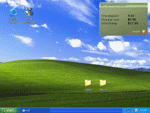
CL Server
- Server Main Screen: Displays information about each computer and current sessions.
- Control Panel: Configure all CyberLeader settings and options.
- Pricing Policy: Flexible and easy-to-use pricing configuration.
- Prepaid Accounts: Manage prepaid account database.
- Timecodes: Manage timecode database and pricing setup.
- Sales Receipts: Check and reprint receipts. Customize size, content, and more.
- Point of Sale: Track inventory of sold items.
- Available Programs: Specify which programs are displayed to customers in CL Client.


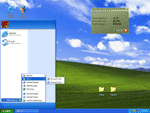

YOU MIGHT ALSO LIKE

the best software for download faster than idm

Cafe Software – 7 Tips for Running Successful Internet ...

Best Internet Monitoring Software for Parents - PC ...









